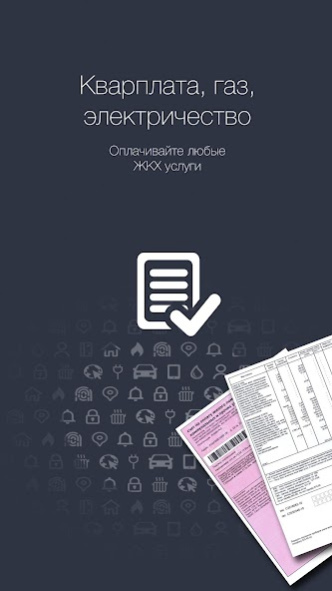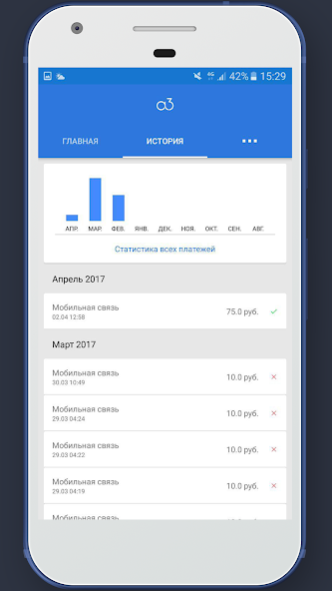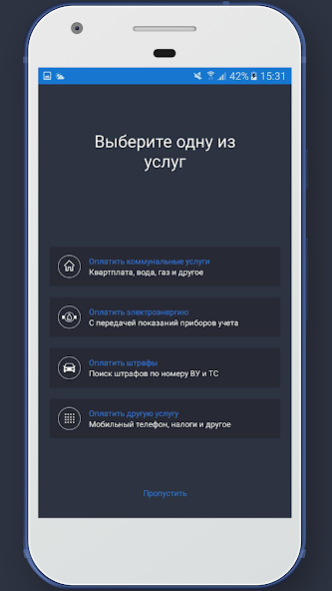А3 2.0.115
Continue to app
Free Version
Publisher Description
A3 Payment service - service to pay for utility services, traffic police fines, taxes, schools and kindergartens, mobile. Card-to-card (Visa, MasterCard, Maestro).
Popular services and services in the mobile app:
- Utilities
Bills for utility services (rent, electricity, water, gas, heating) electronically. Check arrears on utilities online. Adding meter readings at the time of payment.
- Fines traffic police
Search, verification and payment of traffic fines, including a 50% discount. Notifications about new penalties for SMS. Checking traffic fines is available for decision number (UIN), vehicle registration certificate (SPC), driver's license number (VU). Data on traffic fines are available from a single base - State information system on the state and municipal payments (GIS GMP), which is operated by the Federal Treasury of the Russian Federation.
- Taxes
Our app lets you know the tax debt, check the current calculation of individuals' taxes. tax check is carried out on the TIN or UIN (unique identifier of charge). A3 payment service allows you to check the following individuals taxes:
- Tax on property of individuals
- Land tax
- Transport tax
- Mobile connection
Stay connected - bills replenishment MTS, Beeline, Tele 2, megaphone in a couple of clicks.
About А3
А3 is a free app for Android published in the Accounting & Finance list of apps, part of Business.
The company that develops А3 is ООО "Платёжный сервис А3". The latest version released by its developer is 2.0.115.
To install А3 on your Android device, just click the green Continue To App button above to start the installation process. The app is listed on our website since 2021-01-21 and was downloaded 0 times. We have already checked if the download link is safe, however for your own protection we recommend that you scan the downloaded app with your antivirus. Your antivirus may detect the А3 as malware as malware if the download link to org.bms.andr is broken.
How to install А3 on your Android device:
- Click on the Continue To App button on our website. This will redirect you to Google Play.
- Once the А3 is shown in the Google Play listing of your Android device, you can start its download and installation. Tap on the Install button located below the search bar and to the right of the app icon.
- A pop-up window with the permissions required by А3 will be shown. Click on Accept to continue the process.
- А3 will be downloaded onto your device, displaying a progress. Once the download completes, the installation will start and you'll get a notification after the installation is finished.